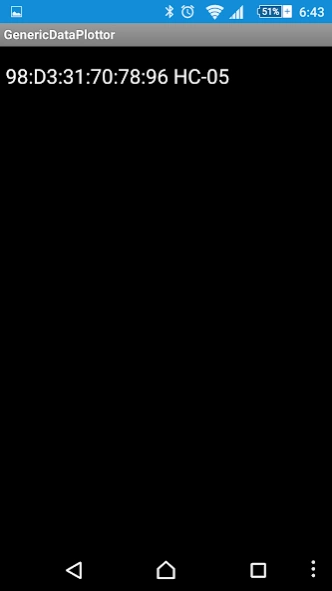通用藍牙資料繪圖器(Generic BT plotter) 1.0
Free Version
Publisher Description
通用藍牙資料繪圖器(Generic BT plotter) - Bluetooth transmission over data (0 to 100) to draw the graph on your Android device
This App is a gadget for the following projects occasions:
- Double A project (Arduino + Android)
arduino end when the sensing end (temperature, humidity, pressure, etc.) and then the raw data into 0 ~ 100 data via Bluetooth to the Android terminal module,
Then this App which plots, reduce the workload of the early engineers give graphical effects
- Ibid., Using a similar arduino version of the child's other platforms, such as LinkIt ONE (bursts Division IoT platform)
- Use a Bluetooth connection with mobile phone better, more energy, but does not require WiFi environment
- Picture for live waveform measurement thermometer
- Information about each compartment 100ms sent, one second about 9 strokes information to the App, the X-axis between each data cell 5pixel0, between the Y-axis data grid 2pixel
If the received information is wrong or miss (many reasons not described in detail) are skipped Draw
About 通用藍牙資料繪圖器(Generic BT plotter)
通用藍牙資料繪圖器(Generic BT plotter) is a free app for Android published in the System Maintenance list of apps, part of System Utilities.
The company that develops 通用藍牙資料繪圖器(Generic BT plotter) is YH Chen. The latest version released by its developer is 1.0.
To install 通用藍牙資料繪圖器(Generic BT plotter) on your Android device, just click the green Continue To App button above to start the installation process. The app is listed on our website since 2016-03-14 and was downloaded 1 times. We have already checked if the download link is safe, however for your own protection we recommend that you scan the downloaded app with your antivirus. Your antivirus may detect the 通用藍牙資料繪圖器(Generic BT plotter) as malware as malware if the download link to appinventor.ai_andy_chen_2011_a.Tool__GenericDataPlottor_Rel0310_1_0v is broken.
How to install 通用藍牙資料繪圖器(Generic BT plotter) on your Android device:
- Click on the Continue To App button on our website. This will redirect you to Google Play.
- Once the 通用藍牙資料繪圖器(Generic BT plotter) is shown in the Google Play listing of your Android device, you can start its download and installation. Tap on the Install button located below the search bar and to the right of the app icon.
- A pop-up window with the permissions required by 通用藍牙資料繪圖器(Generic BT plotter) will be shown. Click on Accept to continue the process.
- 通用藍牙資料繪圖器(Generic BT plotter) will be downloaded onto your device, displaying a progress. Once the download completes, the installation will start and you'll get a notification after the installation is finished.